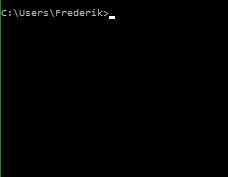Key Combinations for Windows
Task Manager
Ctrl+Alt+Del is the most basic Combination
Ctrl + Shift↑ + Esc opens it instantly
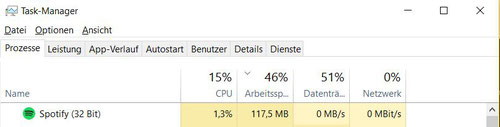
Switching
Alt + Tab ↔ no words needed
But also the keys above the Arrow Keys are very helpful
Jump to the Top: Home
to the End: End
Jumping: Page ↑ or Page↓
[Windows] + [Arrows]
Change Window Size
[Ctrl] + [Alt] + [Arrow]
spin the Desktop
[F11]
Fullscreen e.g. in Browser
Finding something
Ctrl + F
Looking for certain words, no problem
On the Smartphone
Most Browsers let you choose an option in the suggestions.
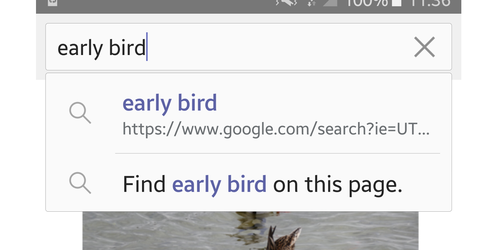
Reopen closed Tabs
= Ctrl + Shift ↑ + T
Ctrl + Left Click = "Open Link in new Tab"
Browser:
New Window: Ctrl + N
New Tab: Ctrl + T
Screenshots
Snipping Tool
The preinstalled App lets you cut out your selected space on the screen.
[Windows] + [Print]
Screenshot gets saved in Explorer/Pictures/Screenshots
Video + Sound
A very popular program is:
Open Broadcaster Multiplatform (OBS).
With this program, you can even stream on twitch.tv.

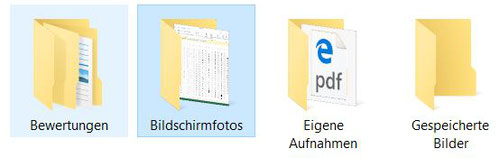
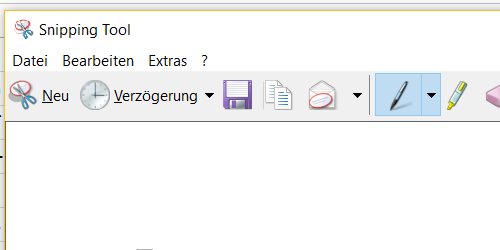
Advanced
[Windows] + R = Lets you open Applications instantly.
Try to open cmd ... Now you can change things in your PC or find some information. You find more in the internet. But let me give you an example:
Enter: ping -t google.com
Stop the progress with Ctrl + C and you get your Internet Speed (ping).